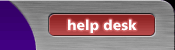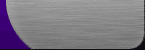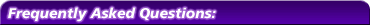 |
 |
| How to filter messages marked as [Possible Spam] from your inbox. |
 |
| |
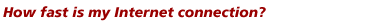 |
| Try our Bandwidth Speed Test. It may take a few minutes for the test to complete. |
 |
| |
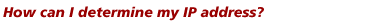 |
| A quick way to determine your Internet Protocol (IP) address. |
 |
| |
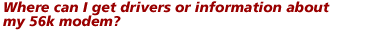 |
| Modemsite.com is a large source of information on 56k modems, including links to modem drivers. |
 |
| |
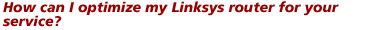 |
| Read this article to find the settings you need for your Linksys router. |
 |
| |
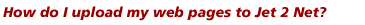 |
| Instructions for uploading your web pages to MNSi using WS-FTP. |
 |
| |
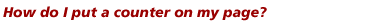 |
| Find out how many hits your web pages are getting with our counter program. Simply insert the code on the page with a little modification and that's it! |
 |
| |
 |
| Here are links to freely available online virus scanners. Specific virus removal tools can be found in the software download section. |
 |
| |
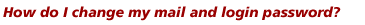 |
 |
| |
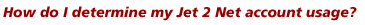 |
 |
| |
|
|
|
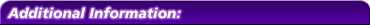 |
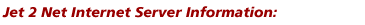 |
| IP Addresses and Server information required to properly set up your Internet connection and applications. |
 |
| |
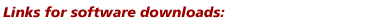 |
| Download Jet 2 Net's customized Internet Connection Software. This page also contains links to the web sites of major modem manufacturers, for the purposes of obtaining upgrades for software-based modems. |
 |
| |
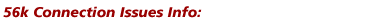 |
| For additional information regarding 56k modems, their benefits, and limitations, please see our 56k info page. |
 |
| |
|
|