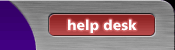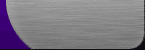| |
 |
| |
| Putting a hit-counter on your web pages is easy: simply follow the simple instructions below. |
| |
| Insert the code listed below into your HTML page. Replace the word user with your user ID. This will create a database file with YOUR user ID. |
| |
<p>
Visitor #<br>
<img src="http://www.jet2.net/cgi/Count.cgi?df=user.dat"><br>
Since June 13th, 1999
</p> |
| |
| Now, every time, someone accesses your page, it will increment the counter by one. The above code produces the results below: |
| |
| Visitor # |
 |
| Since July, 1997 |
| |
 |
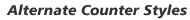 |
| |
Style A |
| |
|
Style B |
|
|
Style C |
|
|
Style D |
|
|
Style E |
|
|
Style F |
|
|
Style G |
|
|
Style H |
|
| |
Once you choose a style, then you may use the most basic HTML tag inside your code.
|
| |
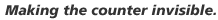 |
| To make the counter invisible (if none of the styles matches your site or you just don't want anyone to see the counter) you can change the visibility by adding the following to the script info: |
| |
<img src="http://www.jet2.net/cgi/Count.cgi?df=userid.dat|sh=0"> |
| |
The variable "sh=0" tells the counter to be invisible in your browser. It will simply show up as a blank space.
Then if you ever want to see your counter, you can edit the code and change the number to "1", this will make the counter visible again. |
| |
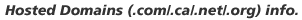 |
Customers that have a domain hosted by Jet2Net ("www.yourcompany.com") and would like to add a counter to their page, follow the same directions as above but replace the actual HTML code with the following:
<img src=http://www.jet2.net/cgi-bin/Count.cgi?df=domain.dat&dd=H&ft=2">
Where domain is replaced by your username on our corporate web server.
For example, if your username is "abc", replace domain.dat with abc.dat.
|
| |
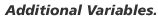 |
If you are more experienced with CGI and HTML programming then you may specify additional parameters to the CGI Counter script. Your parameter list must adhere to the following guidelines
1. Multiple variables & values (something=something) are delimited by the "&" character
2. The "?" character separates the CGI script from the variable list
3. The following table describes a few of the additional variables that may be used. |
| |
|
|
| |
|
dd - Chooses a style |
A,B,C,D,E,F,G,H |
md - The maximum number of digits to display |
5,6,7,8,9,10 |
ft - Frame thickness |
>=0 |
frgb - Frame border colour |
A hexedicimal value
(example: frgb=aa00ff) |
|
| |
|
|
| |
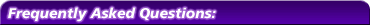 |
 |
| How to filter messages marked as [Possible Spam] from your inbox. |
 |
| |
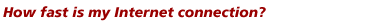 |
| Try our Bandwidth Speed Test. It may take a few minutes for the test to complete. |
 |
| |
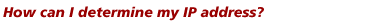 |
| A quick way to determine your Internet Protocol (IP) address. |
 |
| |
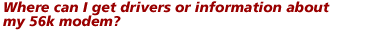 |
| Modemsite.com is a large source of information on 56k modems, including links to modem drivers. |
 |
| |
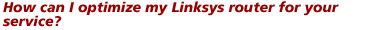 |
| Read this article to find the settings you need for your Linksys router. |
 |
| |
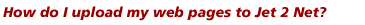 |
| Instructions for uploading your web pages to MNSi using WS-FTP. |
 |
| |
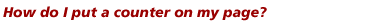 |
| Find out how many hits your web pages are getting with our counter program. Simply insert the code on the page with a little modification and that's it! |
 |
| |
 |
| Here are links to freely available online virus scanners. Specific virus removal tools can be found in the software download section. |
 |
| |
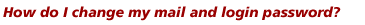 |
 |
| |
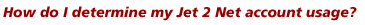 |
 |
| |
|
|
|
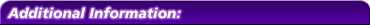 |
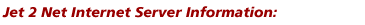 |
| IP Addresses and Server information required to properly set up your Internet connection and applications. |
 |
| |
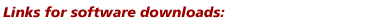 |
| Download Jet 2 Net's customized Internet Connection Software. This page also contains links to the web sites of major modem manufacturers, for the purposes of obtaining upgrades for software-based modems. |
 |
| |
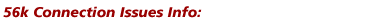 |
| For additional information regarding 56k modems, their benefits, and limitations, please see our 56k info page. |
 |
| |
|
|
|
| |
|